This issue has been driving me crazy. It started the very moment that we applied CRM 2011 Rollup 12 to our development environment.
While working on a new CRM for a customer, I had a scenario where a Virtual Box Windows 7 operating system was generating a script error on just about EVERY mouse click on the site navigator, yet on my host Windows 7 operating system, no errors were being generated. Other team members were also not encountering anywhere near the volume of errors I was seeing?
Familiar Script Error Dialogue:
Error Detail:
“Could not complete the operation due to error 800a139e.“
I tried all the usual things like emptying IE temporary files, IE compatibility mode and other IE versions. No difference.
After sending hundreds of error reports to Microsoft :-), I searched for hints as to what could be causing this strange behaviour?
The solution is very easy to apply, but unfortunately looks like a bug as you have to disable a great feature in CRM – IM Presence.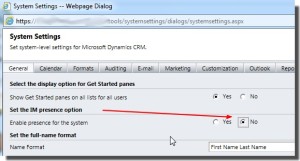
The reason? If your operating system does not have Lync or other IM software present (Lync is the only one I tested anyway) the customer record grids fail to load correctly and the error is generated (often).
Turn off the IM Presence feature and your browser will operate fine, no errors.
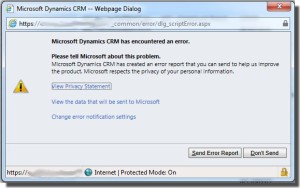
Thank you! That was an extremely annoying error.
We have Lync 2013 and I was still seeing this error. After turning off ‘IM presence option’ this error pop-up ceased. We have Rollup 13
TANK YOU!!!
fixed it! thanks. works in CRM 2013